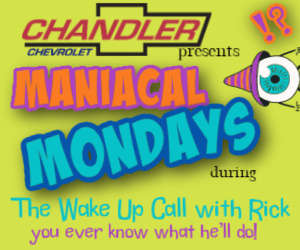Due to the coronavirus pandemic, there are many new safety precautions that will be taken place.

File Photo
(Jennings County, Ind.) – The Jennings County Athletic Department announced today that they will be re-opening their athletic facilities.
This re-opening is based on recommendations from the CDC, Indiana Department of Education, Jennings County Health Department, Schneck Medical Center, and the IHSAA.
Due to the coronavirus pandemic, there are many new safety precautions that will be taken place.
Student-Athletes should arrive 15 to 20 minutes prior to their designated workout time to complete a pre-screening process. Head coaches will provide more information on the first day of workouts.
If you are feeling symptoms or have been in close contact with someone who had been diagnosed with COVID-19, it is asked that you remain at home and contact your coach.
Locker rooms will not be utilized, and there will be designated restrooms. Athletes must also bring their own water bottles and towels.
It is also asked to launder all workout clothes after each session.
Athletes must also print, complete, and return the 2020-21 IHSAA Health Update and the Consent/ Release form on the first day of workouts, which will be held on July 6.
All physicals from the 2019-20 season are valid for 2020-21. Parents or athletes will need to confirm whether or not your athlete had a physical on file.
Incoming Freshman will have their physicals from middle school transferred.
FINAL FORMS, NEW PARENT REGISTRATION
- Go to jennings-in.finalforms.com
- Click NEW ACCOUNT under the Parent icon
- Type NAME, DATE OF BIRTH, EMAIL; then click Register
- Check email for FinalForms Email, click CONFIRM YOUR ACCOUNT in email text
- Create password, click CONFIRM ACCOUNT
- Click REGISTER STUDENT
- Type legal name and other basic information about the student (Do not use SCSC email address for incoming Freshman. Provide an alternate email.) Click CREATE STUDENT
- You must choose a sport to open all the required forms. Check sport. Click UPDATE.
- Complete forms, e-sign, and click SUBMIT FORM
- When complete, you will see “Forms Finished”
Direct all final form inquiries to cstevens@jcsc.org.
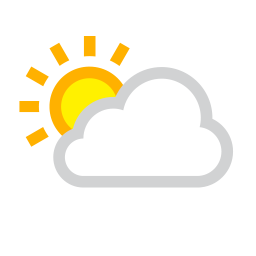
 ORVC Weekly Report Summary (February 17 – 22) 2025
ORVC Weekly Report Summary (February 17 – 22) 2025
 Local Sports for Feb 25,2025
Local Sports for Feb 25,2025
 Executive Committee Approves Eligibility and Transfer Rules
Executive Committee Approves Eligibility and Transfer Rules